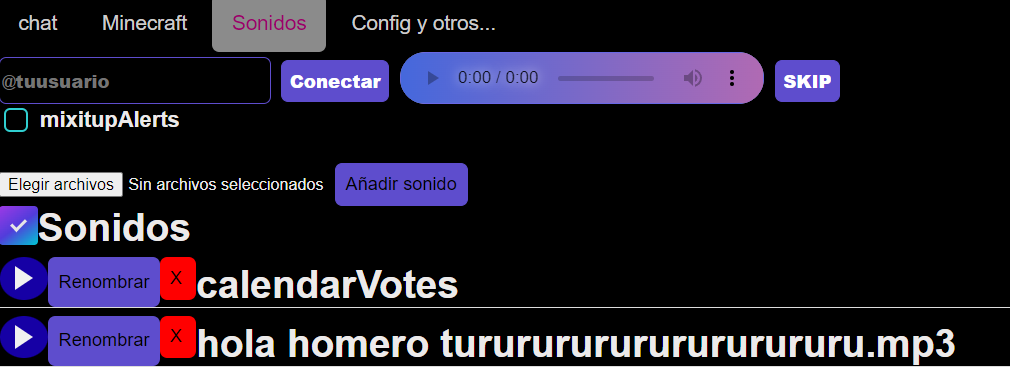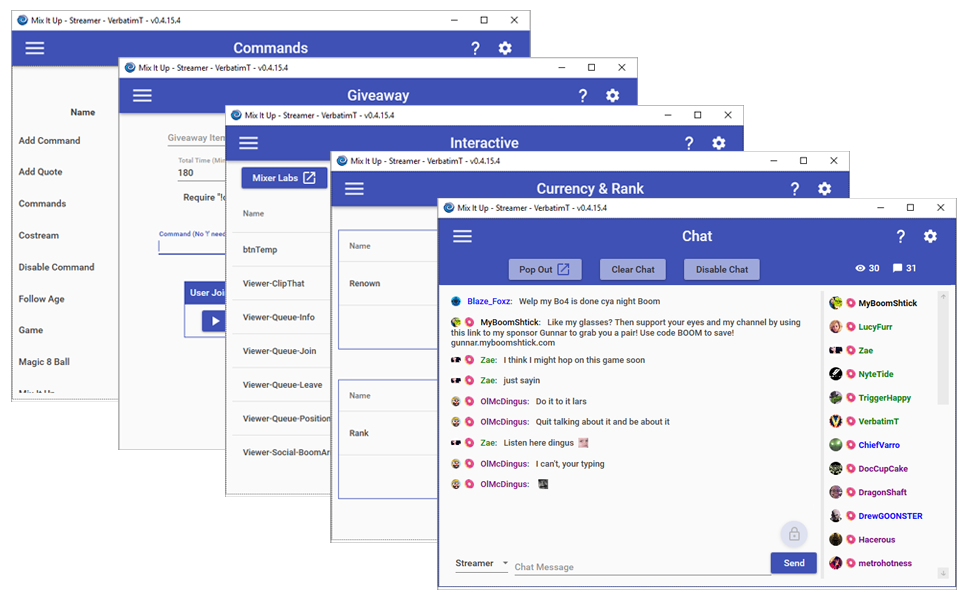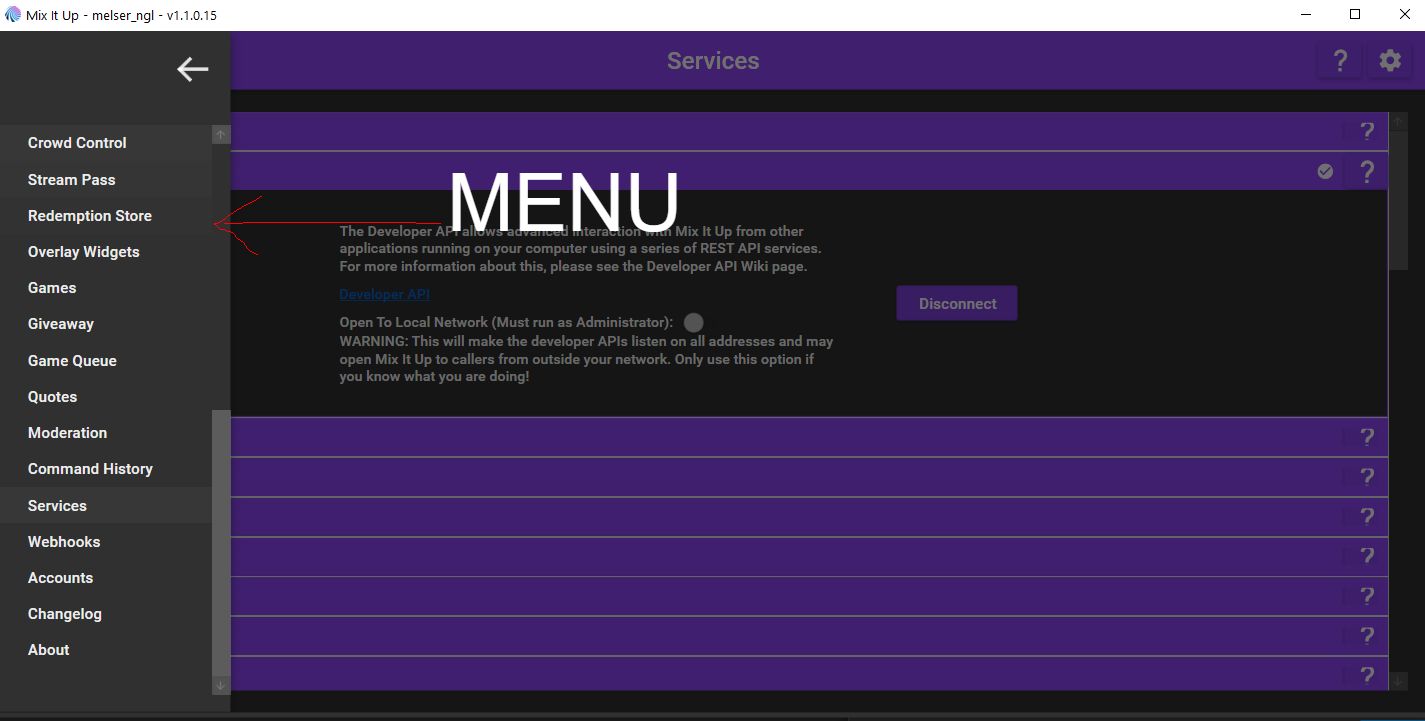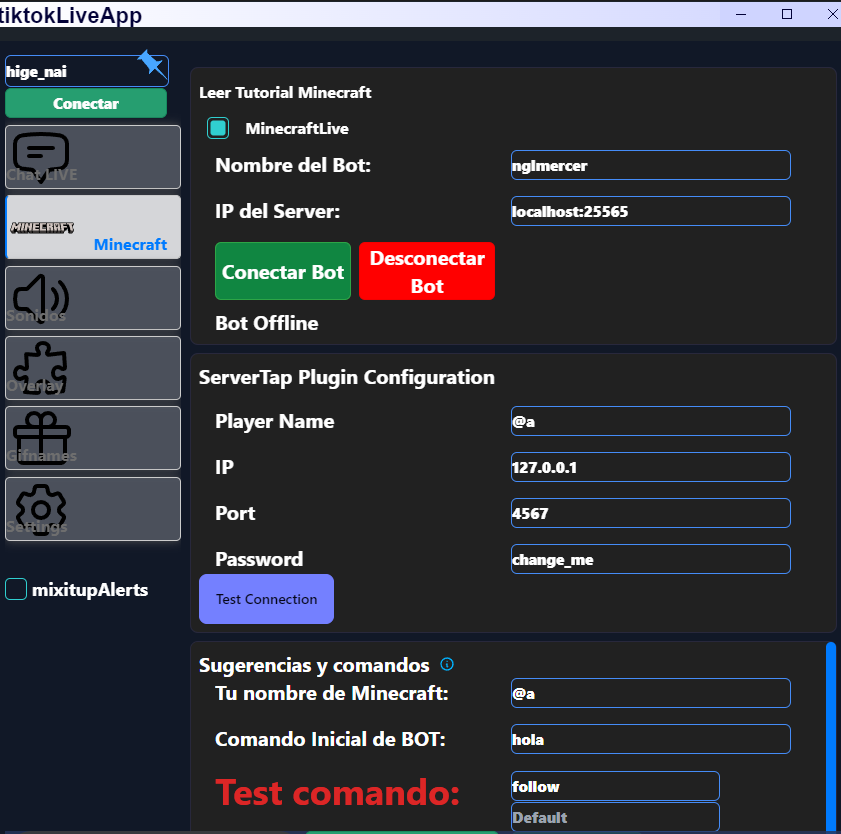Installation
WebApp TiktokLIVE! tool for interactive tiktok live
Installation
To install, you must go and download the .zip file, not the source code or the executable from the following link:
Link to download releases on Github.
All versions will be uploaded in Releases
Available Versions
It is recommended to install and use the most recent version. Click on the name of the article to download:
TikLiveapp-32-64.exe o TikLiveapp-32-64.zip- referential image:
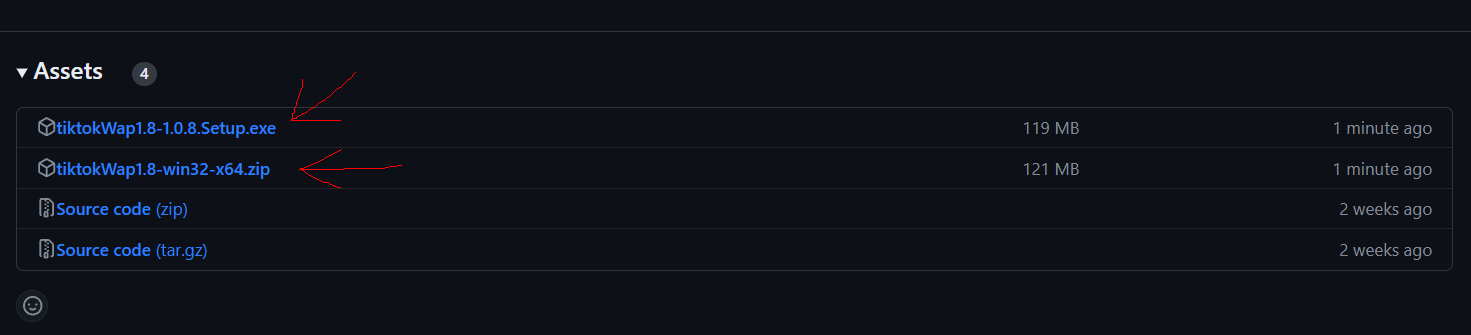
The application does not yet have a certificate therefore The exe is in conflict, because it is under development.
Use the TikLiveapp-32-64.zip zip that does not generate these conflicts
once installed run without problems, if you are suspicious you can review the code 😊
How to connect
Enter your UniqueID to connect example:
- https://www.tiktok.com/@melserng in this case is @melserng
and press connect and you will be connected.
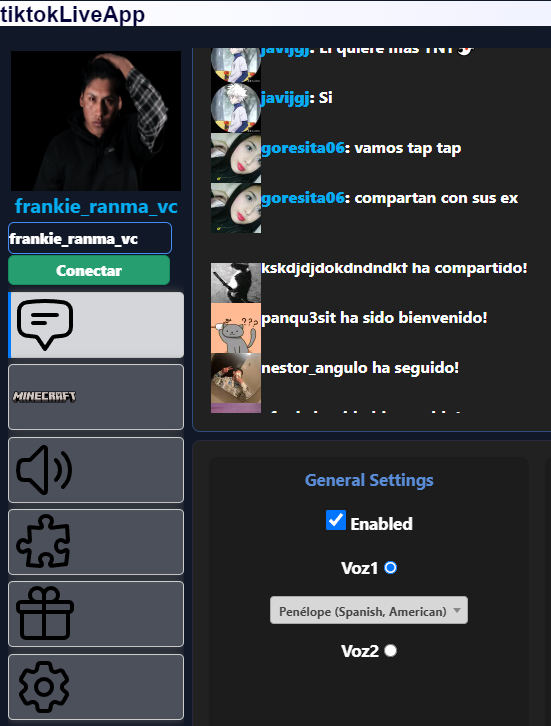
- After connecting you will hear the speechchat being on.
How to use
This documentation is a tutorial on how to use it. You can review each section to find out everything it contains.
Features and options.
This program is opensouce review Features:
Speechchat voice chat text to speech.
(the bot reads your messages) DOCS Speechchat.
Sounds and Alerts Sounds and Alerts.
(has support for audio and video alerts) DOCS SoundAlerts.
twitch Crossover MixitupChat.
(you can connect your commands and twitch chat)
MixitupApp API support MixitupApi.
(connect mixitupApp to use all tools) DOCS MixitupApp.
Minecraft interactive Bot Minecraft Live.
(create a bot to send the commands you configure) DOCS MinecraftLive.
VRChat chatbox support VRchat Chat ingame.
(send messages to chatbox to read or show in game)